If you have any suggestion, feedback or grievance, kindly send us an email on feedback@mkcl.org
- Home
- KLiC Courses
-
- Designing
- KLiC DTP (Corel Draw)
- KLiC DTP (Adobe)
- KLiC Photoshop
- KLiC Web Designing
- KLiC Graphic Designing
- KLiC Content Illustrator
- KLiC Video Editing
- Programming
- KLiC C Programing
- KLiC C++ Programming
- Management
- KLiC Retail Management
- KLiC BFSI
-
- Hardware & Networking
- KLiC Hardware Support
- KLiC Network Support
- KLiC Security Support
- KLiC Desktop Support
- New Collar Jobs
- KLiC SCRATCH
- KLiC IoT
- KLiC Cyber Security
- KLiC Mobile App Development
- KLiC Diploma
- Admission
- Fee
- Downloads
- FAQs
- Learner Life Cycle
- Verify Your Result
- Course Demo
Course Details
Syllabus
Skills: Computational skills and programming concepts (like sequences, iteration, conditionals, variables, and data structures), problem-solving, project-design skills like reasoning logically, debugging problems, developing ideas from primary concepts to final completed project, and concentration & focus.
Outputs: Creating Animations, Interactive Stories, Games, Shooting Game, Aquarium, Dancing Queen, Greeting Card, Whirling Crab
Shooting Game
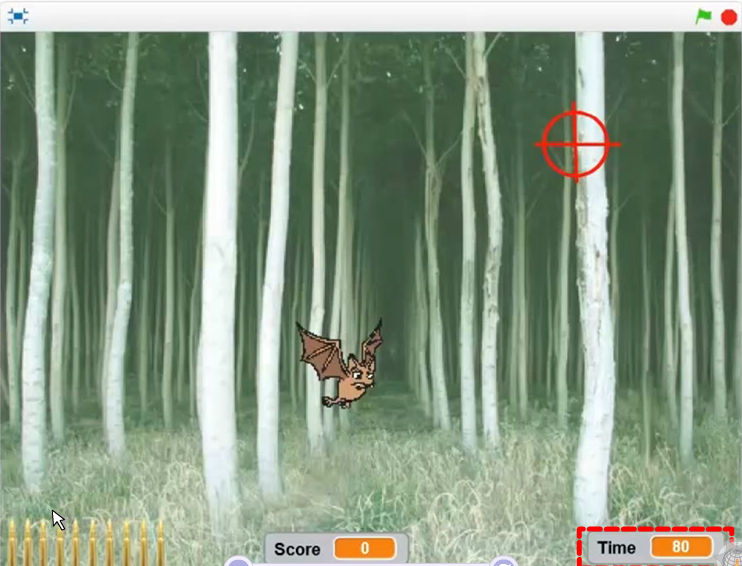
Aquarium

Detailed Syllabus:
KLiC SCRATCH Programming
Introduction
- What are Visual Editors?
- Introduction to Scratch
- The Scratch User Interface
Let’s Start Scratching
- Dancing is also a Program!
- Step-by-Step
- Some Steps Further
- Case Study - Aquarium
- Planning a Project
- Creating an Interactive Project
- Case Study - Greeting card
Animations
- Performing Scripts
- Build a Band
- Pink Circle, Blue Square
- Animation Projects
- Case Study - Colorful Parrot
Stories
- Characters
- Conversations and Scenes
- Case Study - Dancing Queen
- Creature Creation
- Case Study – Dialogue
Games
- Starter Games
- Scores and timing
- Case Study - Creating Your Own Sprite
- Case Study - Whirling Crab
Diving Deeper
- Cloning
- Video Sensing
- Case Study – Emotions
- Case Study - Electrical Circuit
Scratch Online
- Setting up a Scratch Account
- Creating an Online Project
- Exploring Online Projects
- Scratch Studios

