- Home
- KLiC Courses
-
- Designing
- KLiC DTP (Corel Draw)
- KLiC DTP (Adobe)
- KLiC Photoshop
- KLiC Web Designing
- KLiC Graphic Designing
- KLiC Content Illustrator
- KLiC Video Editing
- Programming
- KLiC C Programing
- KLiC C++ Programming
- Management
- KLiC Retail Management
- KLiC BFSI
-
- Hardware & Networking
- KLiC Hardware Support
- KLiC Network Support
- KLiC Security Support
- KLiC Desktop Support
- New Collar Jobs
- KLiC SCRATCH
- KLiC IoT
- KLiC Cyber Security
- KLiC Mobile App Development
- KLiC Diploma
- Admission
- Fee
- Downloads
- FAQs
- Learner Life Cycle
- Verify Your Result
- Course Demo
Course Details
Syllabus
Adobe Photoshop
Skills: Working Place, Customizing, Image and Color Modifications, Case Study - Black & White to Color, Using the Brush and Paint, Working with Selections, Scaling, Knowing the Layers, Filter Gallery, Color Adjustments
Outputs: Web Layout Design, Web Banner, Advertisement, UI Design
Web Layout

Adobe Dreamweaver
Skills: Fundamentals of Website Layout, Basics of Internet, Colors in a website, Planning for a website, The working place, HTML5, Meeting the Client, Starting with the website, Inserting Text and Graphics, Working with Tables, Linking Web Pages, Using CSS3, Using Frames, Using sound, flash and video, Using Behaviors, Creating forms, Search Engine Optimization, Testing the Website, Uploading the Website, Designing Templates
Outputs: Photo Gallery, Anchored Website, Newsletter, CSS, Video Gallery, Mobile Web Page, Enquiry Form, Website Designing, Web newsletter,
Photo Gallery
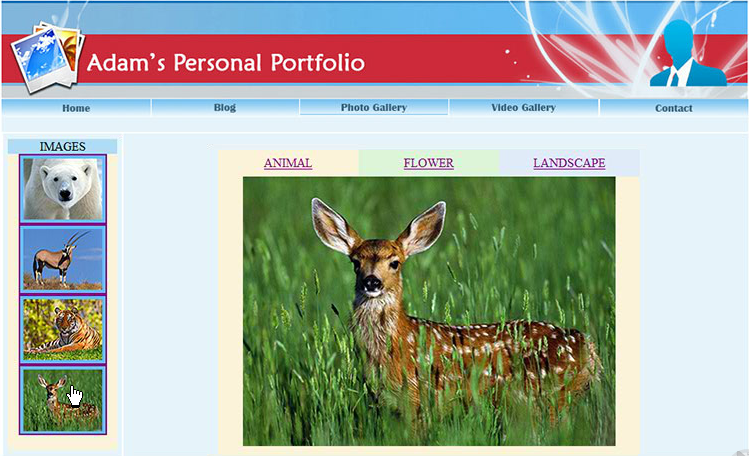
Website Designing
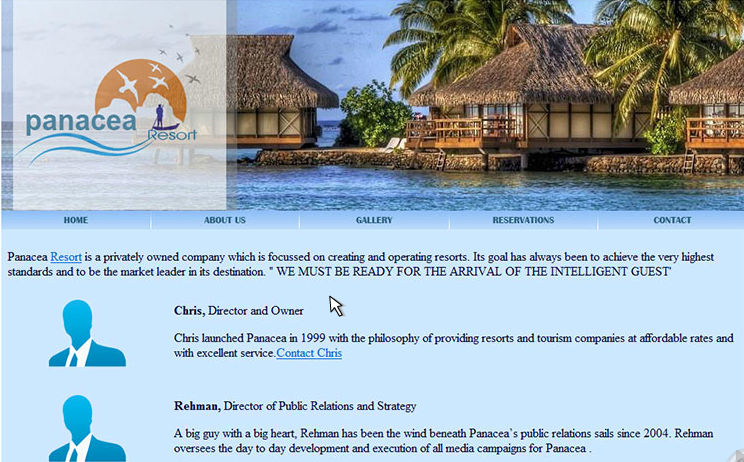
Detailed Syllabus:
KLiC Web Designing
Adobe Photoshop
- Basics of Photoshop
- Introduction
- The Working Place
- Customizing
- Image and Color Modifications
- Tools
- Using the Brush and Paint
- Working with Selection
- Scaling
- Knowing the Layers
- Getting Creative with Types
- Masks
- Filter Gallery
- Playing With Palettes
- Color Adjustments
- Automating
- Web and Devices
- Animating and Slicing
- Settings
- Adobe Bridge
Adobe Dreamweaver
- Basics of Internet
- Fundamentals of Website Layout
- Colors in a website
- Planning for a website
- The working place
- Basics of HTML
- Meeting the Client
- Starting with the website
- Inserting Text and Graphics
- Working with Tables
- Linking Web Pages
- Using CSS
- Using Frames
- Using sound, flash and video
- Using Behaviors
- Creating forms
- Search Engine Optimization
- Testing the Website
- Uploading the Website

