If you have any suggestion, feedback or grievance, kindly send us an email on feedback@mkcl.org
- Home
- KLiC Courses
-
- Designing
- KLiC DTP (Corel Draw)
- KLiC DTP (Adobe)
- KLiC Photoshop
- KLiC Web Designing
- KLiC Graphic Designing
- KLiC Content Illustrator
- KLiC Video Editing
- Programming
- KLiC C Programing
- KLiC C++ Programming
- Management
- KLiC Retail Management
- KLiC BFSI
-
- Hardware & Networking
- KLiC Hardware Support
- KLiC Network Support
- KLiC Security Support
- KLiC Desktop Support
- New Collar Jobs
- KLiC SCRATCH
- KLiC IoT
- KLiC Cyber Security
- KLiC Mobile App Development
- KLiC Diploma
- Admission
- Fee
- Downloads
- FAQs
- Learner Life Cycle
- Verify Your Result
- Course Demo
Course Details
Syllabus
Adobe Photoshop
Skills: Working Place, Customizing, Image and Color Modifications, Case Study - Black & White to Color, Using the Brush and Paint, Working with Selections, Scaling, Knowing the Layers, Filter Gallery, Color Adjustments
Outputs: Photo Manipulation, Photo Collage, Poster Design, Wedding Card
Wedding Card
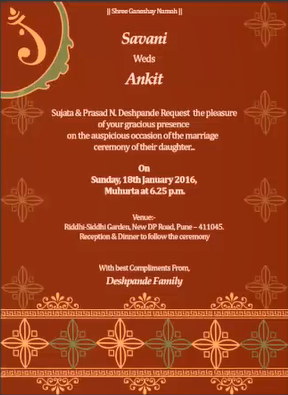
Poster

CorelDraw
Skills: Understanding the Color Palette, Working with the Objects, Understanding other controls (Layers and Tables)
Outputs: Visiting Card, Sticker, Letterhead with Logo, Wedding Card, Flex Banner, Flyer with Coupon, Brochure
Visiting Card

Flex Banner
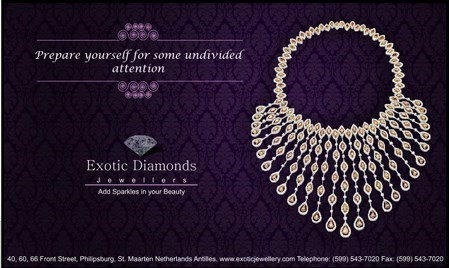
Detailed Syllabus:
KLiC DTP (CorelDraw)
Adobe Photoshop
- Basics of Photoshop
- Introduction
- The Working Place
- Customizing
- Image and Color Modifications
- Tools
- Using the Brush and Paint
- Working with Selections
- Scaling
- Knowing the Layers
- Filter Gallery
- Color Adjustments
- Settings
CorelDraw
- Getting Started with CorelDraw
- Introduction to CorelDRAW
- The CorelDRAW User Interface
- Understanding the Basics in CorelDRAW
- Working with the Page Set-Up
- Working with Files
- Understanding the basic controls
- Understanding the Viewing Options
- Psychology of colors
- Harmonious Colors
- Selecting colors
- Settings for Typing in Shree-Lipi
- Working with Tables
- Understanding the Color Palette
- Working with the Objects
- Understanding other controls (Layers and Tables)
- Other Features

