If you have any suggestion, feedback or grievance, kindly send us an email on feedback@mkcl.org
- Home
- KLiC Courses
-
- Designing
- KLiC DTP (Corel Draw)
- KLiC DTP (Adobe)
- KLiC Photoshop
- KLiC Web Designing
- KLiC Graphic Designing
- KLiC Content Illustrator
- KLiC Video Editing
- Programming
- KLiC C Programing
- KLiC C++ Programming
- Management
- KLiC Retail Management
- KLiC BFSI
-
- Hardware & Networking
- KLiC Hardware Support
- KLiC Network Support
- KLiC Security Support
- KLiC Desktop Support
- New Collar Jobs
- KLiC SCRATCH
- KLiC IoT
- KLiC Cyber Security
- KLiC Mobile App Development
- KLiC Diploma
- Admission
- Fee
- Downloads
- FAQs
- Learner Life Cycle
- Verify Your Result
- Course Demo
Course Details
Syllabus
The syllabus covers the following skills –
- Apply custom formats and layouts
- Create advanced formulas
- Use of Scenario
- Pivot tables and charts
- Manage and share workbooks
Outputs:
The participant will learn to draw Event expenses, Exam record, to do list, Database, Monthly Budget, Agenda, Receipt and Inventory
Syllabus mapping:
The KLiC Advanced Excel is highly recommended to MBA students as it covers 94% syllabus of MBA subject ‘MS Excel and Advanced Excel Lab’.
Event Expense sheet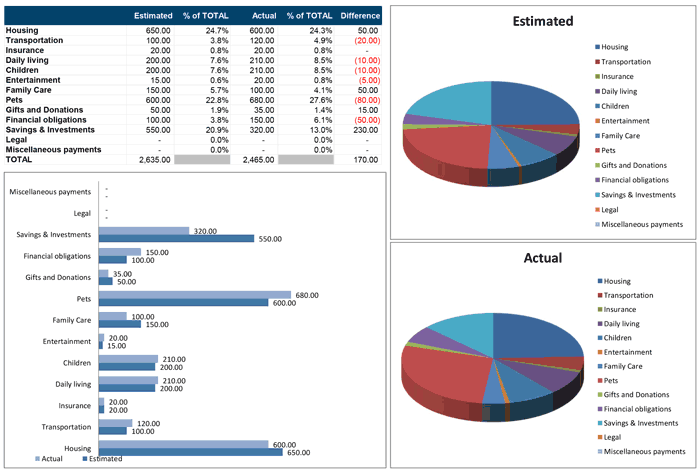
Database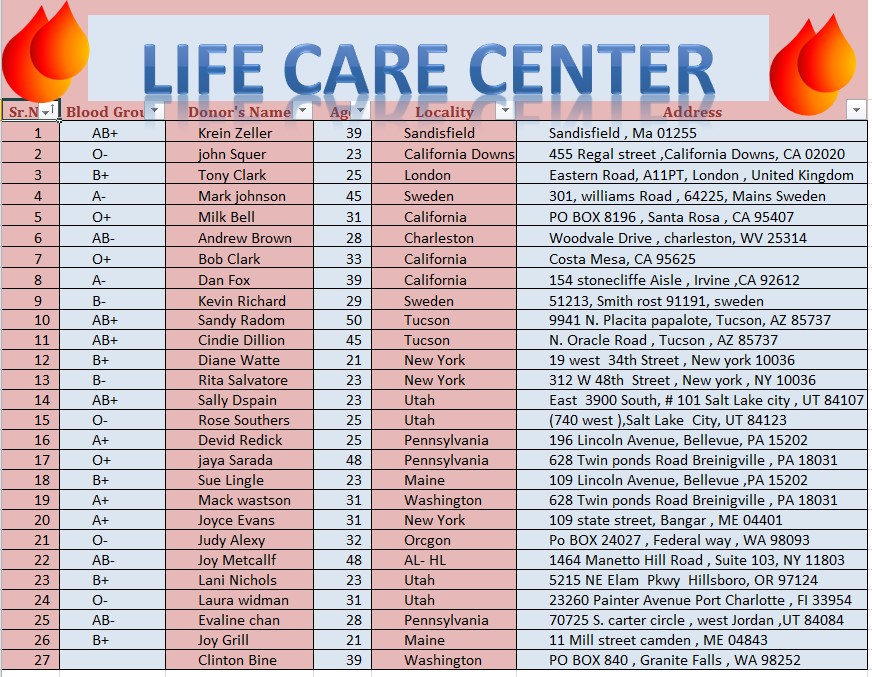
Detailed Syllabus:
Apply Custom Formats and Layouts
- Apply Custom Data Formats
- Use Advanced Fill Options
- Apply Advanced Conditional Formatting and Filtering
- Apply Custom Styles and Templates
- Use Form Controls
- Prepare Workbooks for Internationalization
- Use Outlines
- Use Custom Views
Create advanced formulas
- Functions
- Apply functions in formulas
- Mathematical Functions
- Financial functions
- Useful Data Functions
- Some Other Useful Functions
- Look up data by using functions
- Apply advanced date and time functions
- Functions for Manipulating Text
- Arrays
Use Scenarios
- Use What-If Analysis Tools
- Create Scenarios
- Merge Scenarios
- Create Scenario Summaries
- Use Data Tables
- Create Advanced Charts
- Basic Excel Charts
- Use Area, Scatter & Stock Charts
- Use Surface, Radar & Combination Charts
- Create Custom Chart Templates
- Work with Sparkline’s
Pivot tables & charts
- PivotTables
- Use Pivot Charts
Manage and Share Workbooks
- Manage Workbook Versions
- Copy Styles within Workbooks
- Copy Macros within Workbooks
- Use Track Changes and Comments
- Merge Workbooks
- Protect Workbooks for Sharing
- Connect To External Data
Download Syllabus

